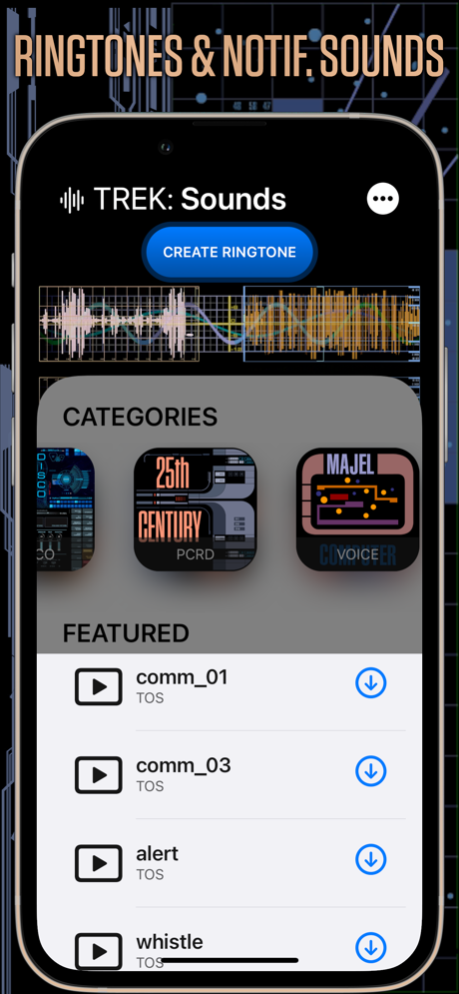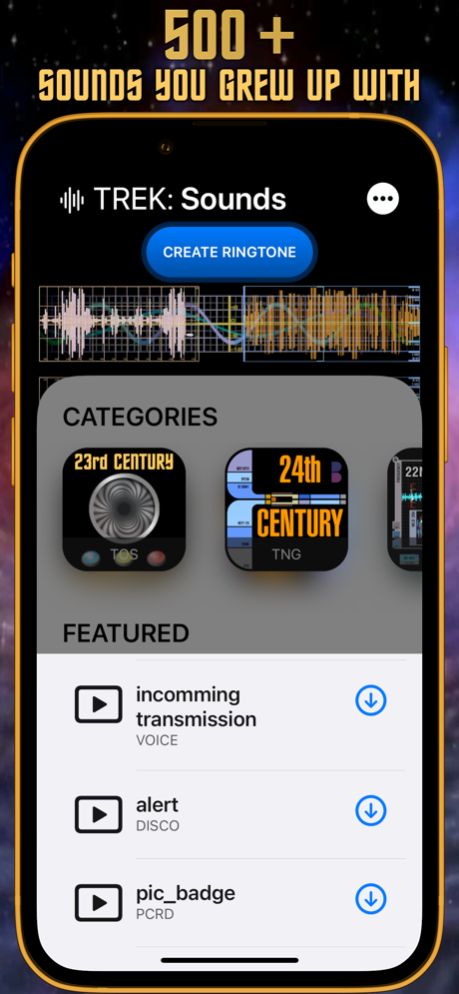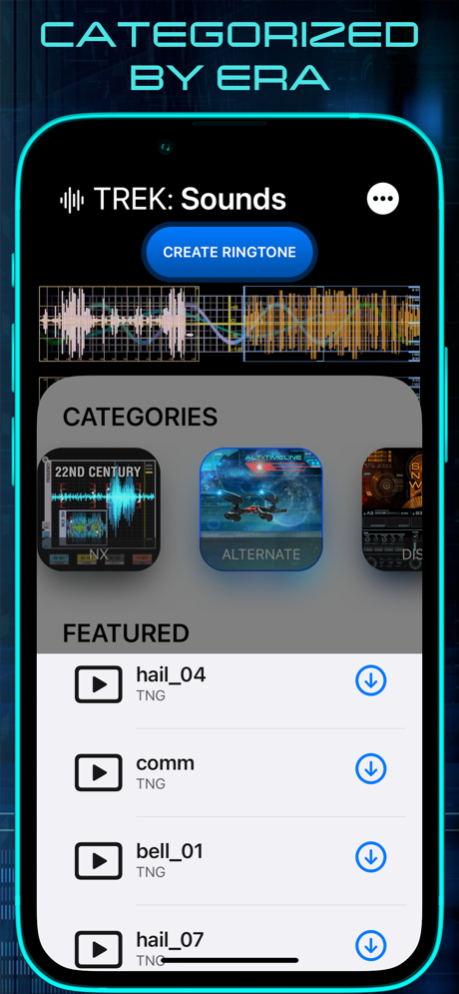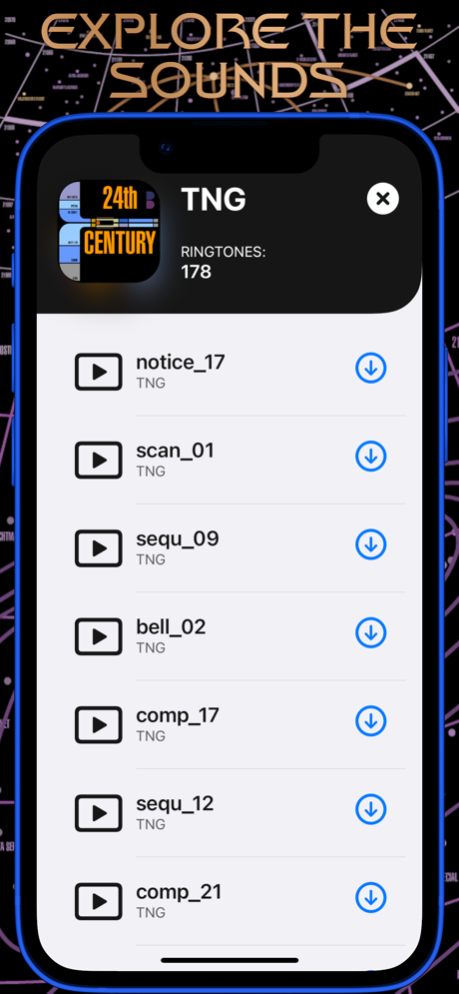TREK: Sounds
Continue to app
Paid Version
Publisher Description
Use the sounds you love to set as your ringtones or notification sounds.
Sounds are created to give the nostalgic feeling of the Star Sci-Fi movies and shows from the 60's to today.
Sounds can be exported as ringtones, notifications, individual contact's notifications, and alarms.
This soundboard contains:
- 500+ sounds
- Sounds are categorized into eras to make them easier to find.
- Export the sounds to be set with GarageBand and found in your system
[ Please allow 2 to 4 seconds when pressing to preview the sounds to fetch them from my folder host ]
PSA: Don't set "Auto-destruct armed" as a notification at the airport.
*Please consider this app a donation for the work of collecting and organizing the sounds in a convenient manner to use these public domain sounds which can be found here: https://sites.google.com/view/treksoundsauthorization/home
*Please do not ask me in reviews or by mail to include anything trademarked, such as theme music or other properties. I respect copyrights and will not include them.
About TREK: Sounds
TREK: Sounds is a paid app for iOS published in the Audio File Players list of apps, part of Audio & Multimedia.
The company that develops TREK: Sounds is NSTE, LLC. The latest version released by its developer is 1.0.
To install TREK: Sounds on your iOS device, just click the green Continue To App button above to start the installation process. The app is listed on our website since 2024-04-20 and was downloaded 9 times. We have already checked if the download link is safe, however for your own protection we recommend that you scan the downloaded app with your antivirus. Your antivirus may detect the TREK: Sounds as malware if the download link is broken.
How to install TREK: Sounds on your iOS device:
- Click on the Continue To App button on our website. This will redirect you to the App Store.
- Once the TREK: Sounds is shown in the iTunes listing of your iOS device, you can start its download and installation. Tap on the GET button to the right of the app to start downloading it.
- If you are not logged-in the iOS appstore app, you'll be prompted for your your Apple ID and/or password.
- After TREK: Sounds is downloaded, you'll see an INSTALL button to the right. Tap on it to start the actual installation of the iOS app.
- Once installation is finished you can tap on the OPEN button to start it. Its icon will also be added to your device home screen.